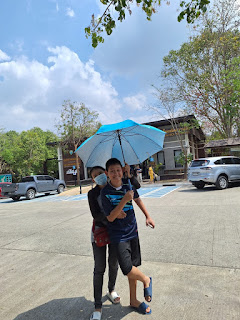acad.exe - Application Error
ลงโปรแกรม AutoCAD 2016 64 บิต ผ่านแล้ว เข้าโปรแกรมไม่ได้ ฟ้อง acad.exe - Application Error แก้ตามนี้ลองทีละข้อ
1. Incorrect Registry Key
A different program may incorrectly be switching a registry key from a 0 to a 1. Changing the value of the following registry key to 0 may help:
HKEY_LOCAL_MACHINE\SOFTWARE\Microsoft\Windows NT\CurrentVersion\Windows\LoadAppInit_DLLs
Press WINDOWS-R on the keyboard to bring up the Run window
Type in REGEDIT and click OK.
In the Registry Editor, expand the various levels until you reach the Windows key highlighted in the path above.
On the right side of the editor, double-click the LoadAppInit_DLLs value.
Change it to 0, and click OK.
Exit the Registry Editor, and restart the computer.
2. Uninstall "Search Protect" or "SW Booster" or "Performance Optimizer"
Open the Window Control Panel
Access the installed program list
Select and Uninstall "Search Protect"
Start AutoCAD
1. Incorrect Registry Key
A different program may incorrectly be switching a registry key from a 0 to a 1. Changing the value of the following registry key to 0 may help:
HKEY_LOCAL_MACHINE\SOFTWARE\Microsoft\Windows NT\CurrentVersion\Windows\LoadAppInit_DLLs
Press WINDOWS-R on the keyboard to bring up the Run window
Type in REGEDIT and click OK.
In the Registry Editor, expand the various levels until you reach the Windows key highlighted in the path above.
On the right side of the editor, double-click the LoadAppInit_DLLs value.
Change it to 0, and click OK.
Exit the Registry Editor, and restart the computer.
2. Uninstall "Search Protect" or "SW Booster" or "Performance Optimizer"
Open the Window Control Panel
Access the installed program list
Select and Uninstall "Search Protect"
Start AutoCAD